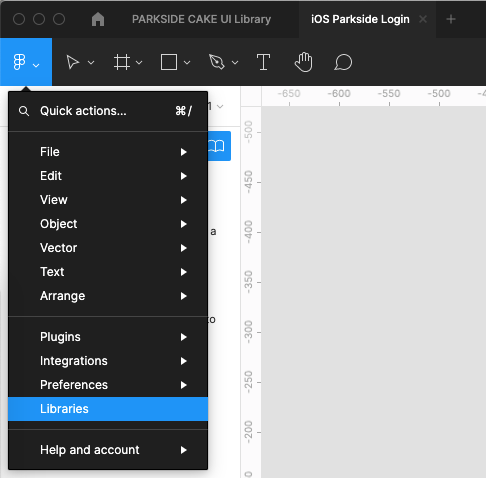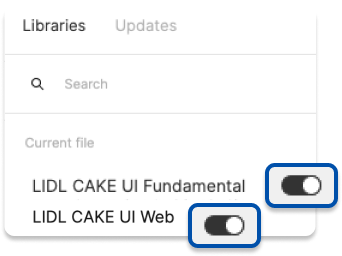Setup
CAKE UI Fundamental library is a rudimentary symbol library and has to be enabled first in Figma in order for all the other CAKE UI products to work (e.g. App, Chatbot, Web, Mail, … ).
Figma#
In order for you to be able to use the Fundamental and Web libraries in your own Figma design file they have to be enabled first.
Download Figma libraries#
LIDL CAKE UI Fundamental and LIDL CAKE UI Web libraries are available on our GitHub. Download them and publish them inside your Figma account. Enable the libraries in your working file to use them.
Figma library - LIDL CAKE UI Fundamental
Figma library - LIDL CAKE UI Web
Change log#
1.1.0+doc.1 Fundamental - 2022-09-05#
Added#
Doc: "Setup" | Added description and GitHub link for Figma Web library