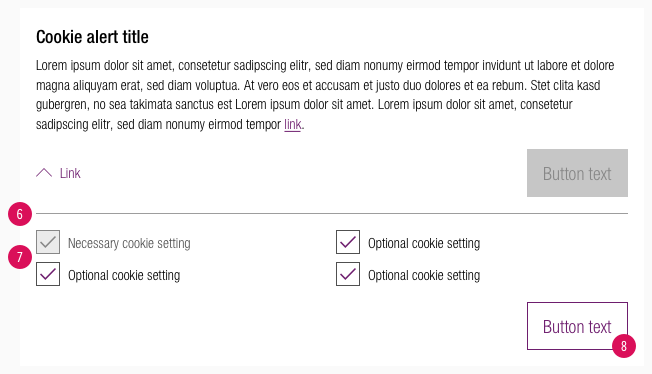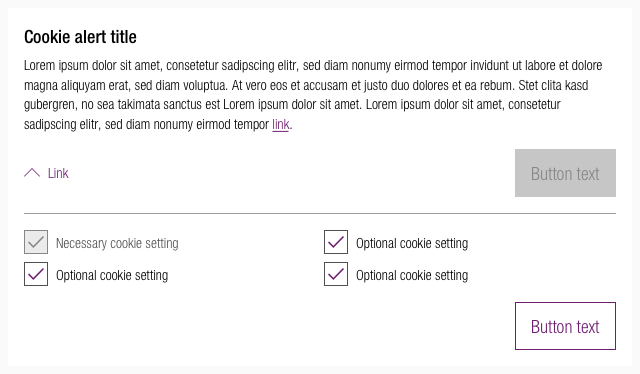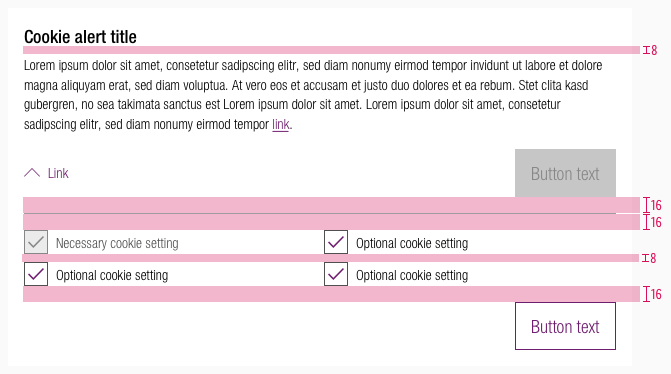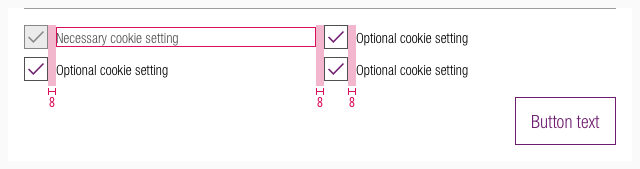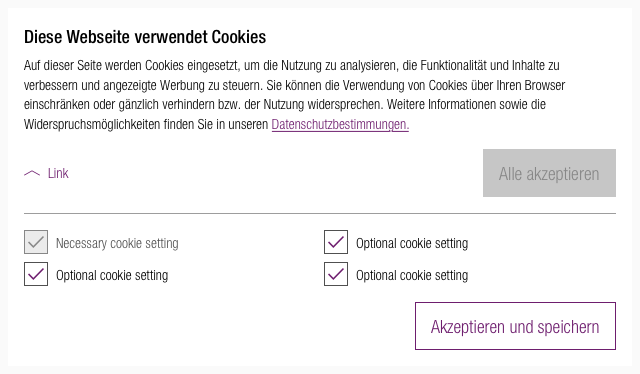Cookie Alert
Visitors of websites are informed about the legal requirements or privacy policy.
They have to agree to the cookie settings of websites to visit and interact with them.
Recommendations#
- Give the user clear button labels to select the cookie settings.
- If the cookie alert is extended only one button is active. The other button changes to the disabled state.
- Change the cookie settings regarding the legal requirements of your country.
Elements#
- The cookie alert has a modular structure.
Collapsed#
- It contains a text with a possible link to further infos.
- It uses a link with icon to extend the cookie box.
- It shows a button to confirm the cookie settings immediately.
| Types | Preview |
|---|---|
| 1. Headline 2. Legal information default text 3. Link to information on website 4. Link to open more cookie settings 5. Button to accept default settings | 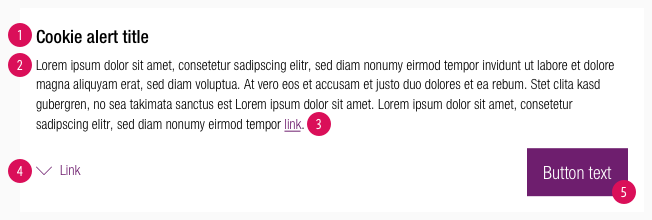 |
Extended#
- It uses a divider to separate itself from the content above.
- It contains checkboxes for settings.
- It shows the primary button in a disabled state.
- It shows a secondary button to confirm and save the user's individual settings.
Overall styling#
- The headline has the text-style headline 5.
- The text, link and checkboxes have the text-style small.
- The line-height is set to default.
- Text-color is basic-black.
- The links (with icon) follow the rules of our link description.
- Background-color is basic-white.
- The buttons are positive-primary, -secondary and -disabled style.
- The divider has a height of 1px an comes in gray-light.
- The overlay uses the definition of overlay description.
- The height depends on the content and the additional components shown.
Spacing & measurements#
- The overall padding is 16px.
Position#
- The cookie alert is placed in the center of the screen.
- The overlay covers the complete website.
- The user can only interact with the website after confirming the cookie settings.
Example with content#
- Take a look at an example with real content for a better understanding.
- There is always only one button active.
- Always consult your legal office if the content is conform with the legal requirements of your country.
What can be modified?#
- Override the text.
- Change the status of the buttons and checkboxes.
Our workflow in Sketch#
- Use the „Overrides“-function to edit the content or to change the status of the button or checkboxes.
Change log#
Changed#
Doc: "Cookie Alert" | Clean up the documentation for the right structure and sentence case
Changed#
- "Cookie Alert Extended" | Changed symbols: with layer-style settings