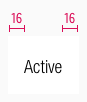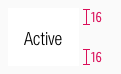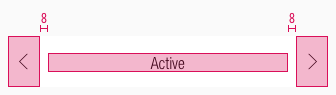Tabs
A component to organize and navigate between related content at the same level of a website.
Usage#
- Use Tabs to organize similar content groups on the same page.
- This allows content to be viewed without having to navigate away from that page.
- The tabs are used to show the weekly offers on the start page.
Overall styling#
- Text-style is basic.
- The line-height is 120%.
Desktop & tablet landscape (LG & MD)#
- Dividers come in gray-dark as color with a 1px thickness.
- The width is only scalable by adding up the different symbols (left, center or right).
Elements#
- In combination, these individual elements are combined to the complete tab component.
Tablet portrait & smartphone (SM & XS)#
- There is no inactive state.
- The states can be switched via the slider-buttons.
- Styling of the slider-buttons can be found here.
| Types | Attributes | Preview |
|---|---|---|
| Active | text-color: basic-black background-color: basic-white | 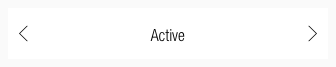 |
| Hover / Focus | text-color: basic-black background-color: basic-white |  |
Spacing & measurements#
Desktop & tablet landscape (LG & MD)#
Tablet portrait & smartphone (SM & XS)#
What can be modified?#
- Override the text.
- Override the arrows.
- Adjust the width of a single symbol according to the text.
- Modify tabs to your project needs by adding or deleting single tab symbols.
Our workflow in Sketch#
- Change the states of text, states and arrows using the "Overrides"-function.
Change log#
Changed#
Doc: "Tab" | Clean up the documentation for the right structure and sentence case
Fixed#
Sketch: "Tab" | Fixed text alignment, spacing and auto width in tab component
Changed#
- "Tab" | Changed symbols: with layer-style settings
Fixed#
- "Tab" | Fixed symbol: wrong order and layer naming in complete symbol