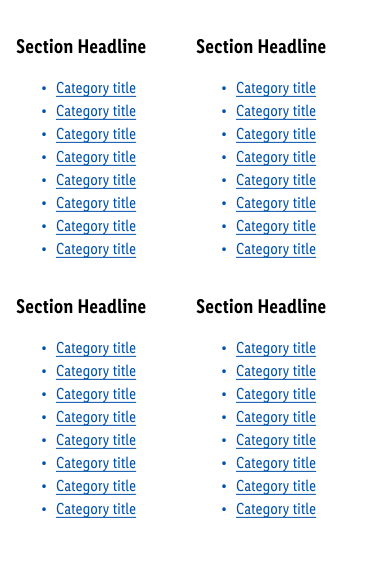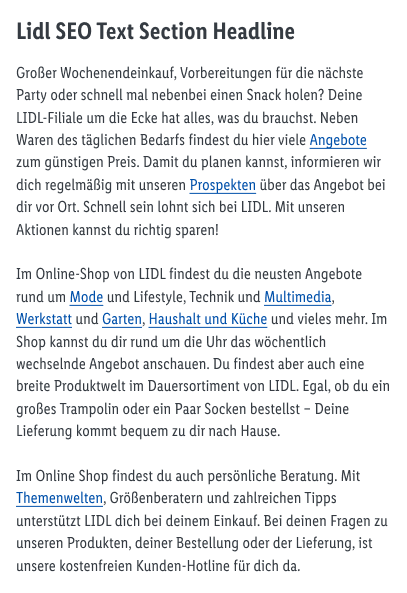1CX Startpage
Component overview#
| Link to Component | Preview |
|---|---|
| Marketing Message |  |
| Activation Text |  |
| Category Tile / Slider | 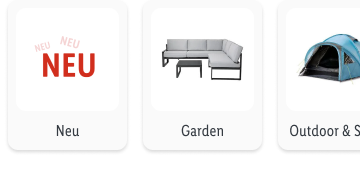 |
| Inspirational Teaser Slider | 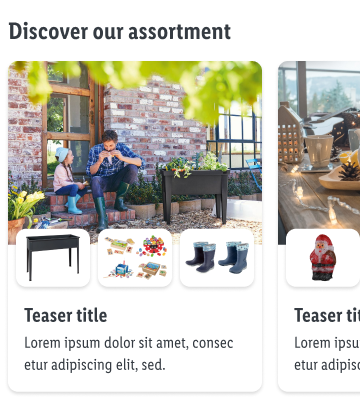 |
| Brand Teaser / Slider | 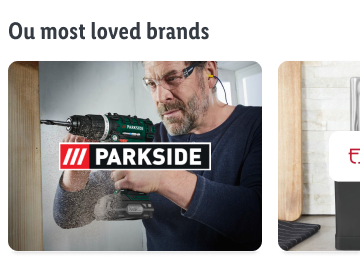 . . |
| Image Text Tile Slider |  |
| Hero Stage | 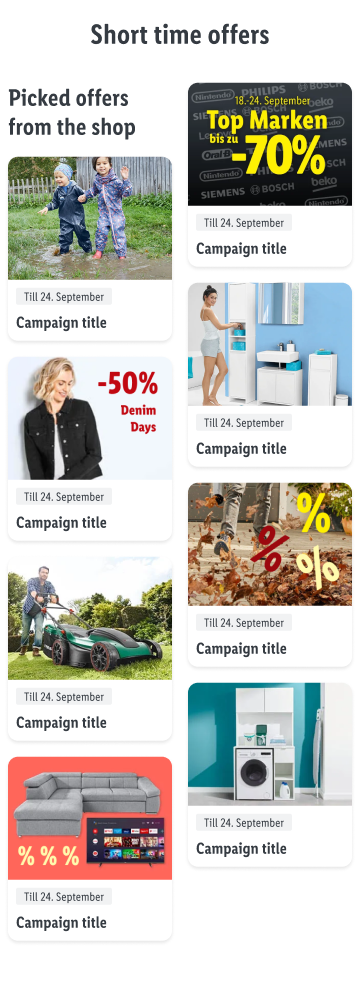 |
| Deal of the Day |  |
| Bottom Bar Navigation |  |
SEO-Requirements#
1. SEO Link Section#
Description#
The SEO Link Section is mainly used below the fold. The section is divided into 5 columns according to the profiling categories. Each column consists of 8 internal links for your most important subcategories (level 3 and below).
Why:#
The Link section helps users to find other relevant pages and get more details. Moreover, the startpage should link to the most important subcategory pages to distribute valuable internal and external link juice. By adding the link section to the homepage, search engines can discover new pages, understand the structure of the website and pass PageRank around the website, effectively “powering” other pages. By adding relevant internal links to the section, you make sure search engines understand: The relevance and the relationship between pages as well as the value of pages. Link juice is seen as an important factor for a high ranking in Google.
Setup:#
For each profiling category decide what your 8 most important subcategories (level 3 and below) are, and which pages you want to give more link value. In the SEO Conlfuence Space you can find a detailed explanation about the setup of the SEO Link Section.
2. SEO Text Paragraph#
Description#
SEO Text is setup in a paragraph section below the fold. The body text includes h2 and h3 headings and works with internal links and bolded words.
Why:#
SEO Homepage text tells visitors as well as search engines what this page is about and what it has to offer. To increase organic traffic and search engine rankings, the text needs to be SEO optimized with page relevant keywords that have a high search volume. Also, an integration of internal text links to important and all-time available subcategories (Level 3 and below) is important to keep the user in the Lidl cosmos and to direct the link juice to important subcategories.
Dos#
- Min. 300 words
- Integration of relevant Keywords with a high search volume
- Define H1 (see 3.1)
- Structure the text with headings (H2-H4)
- Highlight text parts with bold words
- Integrate internal links to subcategories
How to setup a SEO optimized text, check out SEO Conlfuence Space
Don’ts#
- Legal notice does not belong into the SEO text
- Legal notice is no SEO text
- No Keyword stuffing
- Don’t link special limited online offers
3. Additional SEO-Requirements#
3.1 Heading H1 of SEO-text on startpage#
The heading of SEO-text should be the main-heading of the startpage and should be labeled with H1 tag in your CMS. The main-heading and H1 describe the webpage to users and search engines. Wordings which describe the Lidl startpage, like “Lidl” and “Onlineshop” are mandatory. Also include wordings around Lidl USPs and Lidl specific marketing language.
Alt-Tags and Image-Naming are set for each image on the startpage help users and search engines to understand the content of it. Alt-Tags and Image-Naming should use wordings, that describe the content of the shown image. You can also include wordings like “Lidl” and “Onlineshop”, but only if it fits the context of the image. See more about Image-Optimization at SEO Conlfuence Space
3.4 Not-SEO-specific: Category-Overview – Section on startpage#
Use this section to link to your most important main-category pages (category level 1?), to guide users and search engines to these important categories. Order of shown categories should be chosen by priority around revenue potential and importance for your business goals. The position of this section should be below the hero stage and high enough on the startpage that it is visible and recognizable for users.
Source references#
- Lidl-DE-neue-Startseite-Umfrage_2020-05-12.pdf
- 2021User-InterviewsHomepage.pptx
- RES2020PEXPL_Research Insights: One Touchpoint (Homepage) - Conversion Rate Optimization