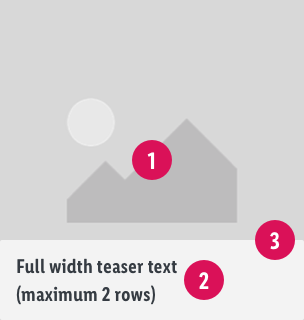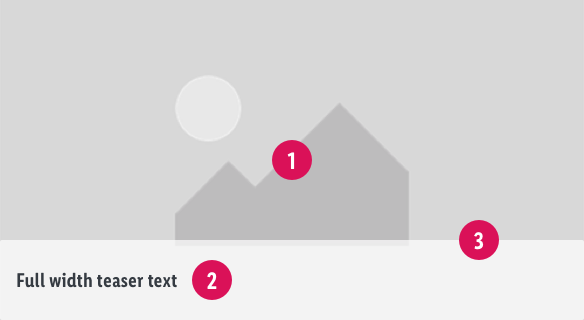Full Width Teaser
component preview#
 Teaser image#
Teaser image#
 Teaser image#
Teaser image# Headline#
Headline#
 Headline#
Headline# Text background#
Text background#
 Text background#
Text background#Examples of use#
Recommendations of Use – Do's and Don'ts#
- Provide clear and representative (sub-)category images and make sure that the user is immediately able to capture the context between the image and the products of the (sub-)category.
- The image itself should be kept more general. This can be achieved e.g. with more than one product shown or general topics that are related to the category.
- The label message or headline must be clear, quick to understand and clearly show the connection to the category.
SEO-Requirements#
Title = H2; 500 characters (Optional)
Label = Link Text; 30 characters (Required)
Link = Optional
The Full Width Teaser is mainly used to link to another page. If there is a relevant heading for the teaser, put it into the title (H2). Name the label similar as the page you want the teaser to link to.
Image - To optimize page speed, keep the image size small - Do not put relevant text on images, this could not be crawled by search engines - Use an alt tag to describe the content of the image (not available at the moment) - Pay attention that the focus area of the image (center) contains the main part of the image which is visible for each viewport.
Accessability, WCAG#
All elements of the component should fulfill the guidelines of the WCAG
Source references#
- baymard.com/blog/avoid-these-ecommerce-graphics
- Evaluation of customer survey - Hero Teaser