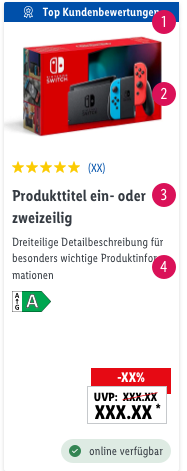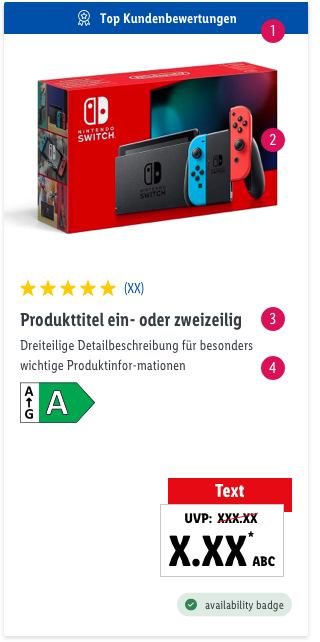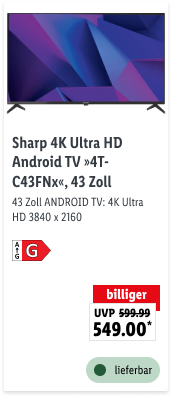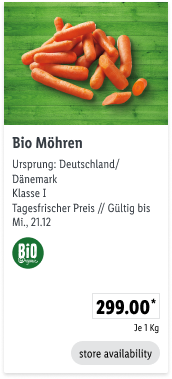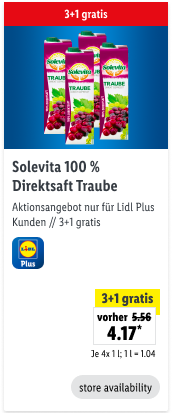Product Tile
Component preview#
 Text ribbon
Text ribbons are used to draw attention to special features of the product. It is strongly recommended to only use one text-ribbon above the product tile. A hierarchy in the application must be observed:
Text ribbon
Text ribbons are used to draw attention to special features of the product. It is strongly recommended to only use one text-ribbon above the product tile. A hierarchy in the application must be observed:
Ribbon hierarchy (e-commerce)#
- top customer rating (e-commerce)
- customer benefit communication e.g. 3 + 1 free
- free delivery etc.
- from TV advertising
 Product image -
Ensure that product images only show one plain product without any background. Compositions with any other kind of Informations like seals, available color variants, other badges or advertising elements are not allowed on the product image.
Product image -
Ensure that product images only show one plain product without any background. Compositions with any other kind of Informations like seals, available color variants, other badges or advertising elements are not allowed on the product image.
 Product title -
Always provide one or more key product features in the product page headline, with the most important features directly following the product title. Avoid relying on vague, misleading, or overly technical product headlines.
Product title -
Always provide one or more key product features in the product page headline, with the most important features directly following the product title. Avoid relying on vague, misleading, or overly technical product headlines.
 Supplemental Description -
Consistent layout of product attributes.
Please note: In terms of using seals like "Stiftung Warentest" in the seal & award section, you have to implement the related test number inside the supplemental Description.
Supplemental Description -
Consistent layout of product attributes.
Please note: In terms of using seals like "Stiftung Warentest" in the seal & award section, you have to implement the related test number inside the supplemental Description.
Examples of use#
Recommendations of Use – Do's and Don'ts#
Product title & description#
Variant products #
Accessability, WCAG#
All elements of the product tile have to fulfill the guidelines of the WCAG
Source references#
- RES202104PPRO_Product title / supplemental description / long description / product description
- RES202106PPRO_Redesign Product Tile Concept