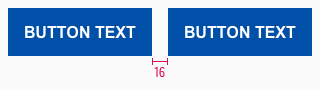Buttons
A button should lead the user to a certain action.
Unique labels give the user a clear message which action is exactly triggered.
Overall styling#
- The text-style is button-text.
- The line-height is set to default.
- All buttons have a fixed height of 48px.
- Secondary buttons have an outline with 1px thickness.
Do's#
- Keep the text short and use as few words as possible.
- Always use a specific call to action text.
- Choose a unique button labeling to send a clear message which action is exactly triggered by the button.
- Ensure consistent labelling across the user journey.
- Be sure to allow enough space for translation into other languages.
- Button with an icon may only be used in combination with an input field.
Dont's#
- Do not use more than two buttons below each other.
- Avoid exclamation marks.
Types#
- Each button level is available in a positive and a negative version.
- This allows you to layout on a light or dark background.
Primary#
- Our primary button is also our Call-to-Action (CTA) button.
- It can only be used once per page!
Secondary#
- Use our secondary button if you want to show more than one button.
- It can only be used in conjunction with the primary button!
States#
Positive#
Primary#
| State | Overall styling | Preview |
|---|---|---|
| Default | background: brand-primary-base font-color: basic-white |  |
| Hover, focus and active | background: brand-primary-darker font-color: basic-white |  |
Secondary#
| Status | Overall styling | Preview |
|---|---|---|
| Default | outline-color: brand-primary-base font-color: brand-primary-base |  |
| Hover, focus and active | background: brand-primary-darker font-color: basic-white |  |
Negative#
Primary#
| Status | Overall styling | Preview |
|---|---|---|
| Default | background: basic-white font-color: brand-primary-base |  |
| Hover, focus and active | background: gray-light font-color: brand-primary-base | 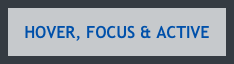 |
Secondary#
| Status | Overall styling | Preview |
|---|---|---|
| Default | outline-color: basic-white font-color: basic-white |  |
| Hover, focus and active | background: gray-light font-color: brand-primary-base | 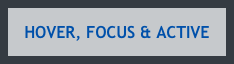 |
Spacing & measurements#
Change log#
4.1.0 Mail - 2022-09-05#
Changed#
Doc: "Button" | Changed color description for hover-focus-active state
1.1.0 Mail - 2021-07-22#
Changed#
Doc: "Button" | Cleaned up the documentation for the right structure and sentence caseDoc: "Button" | Changed horizontal and vertical spacing description
1.0.0 Mail - 2021-06-24#
Highlights#
Sketch: "Button" | New layer-styles, text-styles and color-variables settingsSketch,Doc: "Button" | New disabled buttons available
Changed#
Doc: "Button" | Updated documentation
Added#
Sketch: "Button" | Hover, focus and active states were added
1.0.0-beta.2 - 2020-01-16#
Changed#
- "Button" | Changed symbols to new smart layout of Sketch