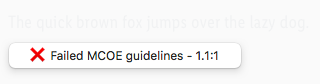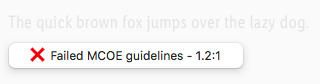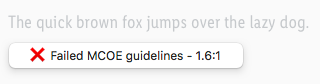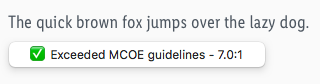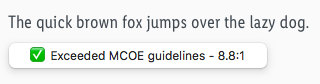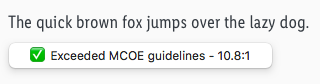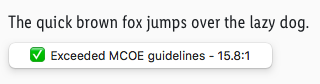Colors
Colors help to emphasize and highlight your brand's appearance.
Color concept#
- Our color concept is a result of our accessibility problems.
- In developing this concept, we focused on simplicity, clarity, adaptation and portability to the frontend.
Create a scale#
- The scale has a total of 8 levels, using the lowest level always as a background color.
- It’s principally based on a base color as a reference.
- The basic color becomes either lighter (light, lighter, lightest) or darker (dark, darker, darkest) in the standard 3 steps.
- The lightest and darkest levels can be disregarded in relation to brand or theme colors, as well as additional colors, thanks to their low contrast with already existing colors (i.e. background or black).
- The dark and darkest levels of gray can also be disregarded due to no usage in our design system.
Brand colors#
- The LIDL brand colors communicate the personality of the brand.
- LIDL blue, red and yellow - the contrasting primary colors symbolize responsibility, dynamism and vitality.
- In combination, they appear versatile and unexpected.
Brand-primary (LIDL blue)#
- It seems interactive.
- The base color is used for icons & links, to symbolize activeness, to show possible selection or highlights or different conditions.
- The brand-primary color can be changed according to the desired project color (example: wine).
Danger (LIDL red)#
- It stands for danger and shows an error or a malfunction.
- In the digital environment, red is only used to a reduced extent as an additional color.
- The base color should also work as a indicator for pricing.
Mark (LIDL yellow)#
- It isn't used very often.
- It offers a low contrast ratio to a light background in the digital department.
- It's mostly used in pricing.
- To match the definition of the LIDL colors, yellow must be overlaid with LIDL red for the darker colors.
Additional colors#
- These colors are associated with certain meanings and are used for different states/type of messages, sales elements & action notes (badges, ribbons, offers, …) and priceboxes.
Info#
- The info color corresponds to the blue of our brand-primary.
- You will find info in alerts, badges, ribbons or pricebox highlight labels.
- Blue is the best color to demonstrate an "info" from UX point of view, in our case and in online studies. Part of the LIDL brand colors is "blue" and also the "brand-primary-color" on a digital device. It didn't make sense to create a new color "blue" for an "info" purpose. That's why the "brand-primary-color" for LIDL matches the "info" color. But if, for example, the "brand-primary-color" for LIDL will change, only the components using the "brand-primary-color" will change. This has the benefit that all info elements will stay "blue".
Success#
- In our case this color scheme indicates success.
Warning#
- This color scheme has the meaning of activity, change and impact.
- In particular, it should generate attention.
Grayscale#
- It is used to display the status and character of messages.
- Especially the grayscale stands for different states.
- The lightest shade of gray (background) is mainly reserved for the website background.
- Our basic font-color always gray-darker.
Disabled#
- Use this color to display the disabled state in the positive buttons.
| Name | Values | Concept | Color |
|---|---|---|---|
| base | HEX: #7E868F RGB: 126 / 134 / 143 | - |  |
| lighter | HEX: #EAEBEC RGB: 234 / 235 / 236 | base +84% white |  |
Basic#
- Colors for highest contrast.
Gradients#
- Gradients in the primary colors LIDL blue, red and yellow strengthen the brand personality and create value.
- By aligning light to dark, they also emphasize dynamism and modernity.
- They underline the optical character of a basic color and create a pleasant haptic feeling and a spatial impression.
- Gradients should only be used for background areas.
| Values | Brand-primary | Danger | Mark | Info | Success | Warning | Gray | Wine |
|---|---|---|---|---|---|---|---|---|
| 0% base e.g. danger-base 60% base e.g. danger-base 100% darker e.g. danger-darker |  |  |  |  |  |  |  |  |
Our workflow in Sketch#
- A color is the smallest ingredient in the library. It is integrated as a symbol in many other ingredients, doughs and pieces.
- If you want to change the color or turn it off, look into its symbols „Overrides“-function.
Change log#
Removed#
Sketch,Doc: "Color" | Removed deprecated wine color theme
Deprecated#
Sketch,Doc: "Color" | Defined wine color theme is not necessary
Changed#
Doc: "Color" | Clean up the documentation for the right structure and sentence case
Added#
Doc: "Color" | Added a note to explain why info has the same blue as brand-primary color
Changed#
Doc"Color" | Changed description for disabled colors
Added#
- "Color" | Added new color and description: disabled (base, lighter)
Removed#
- "Color" | Removed all color symbols from LIDL CAKE UI Fundamental
Changed#
- "Color" | Changed description of additional colors: "badge" to "info"
Added#
- "Color" | Added naming to document colors: color, hex value - i.e. brand-primary-base (#0050AA)
Fixed#
- "Color" | Fixed description of color "mark": "RGB - lighter" from" 255, 241, 0" to "253, 253, 214", "RGB - light" from "255, 244, 88" to "255, 250, 173", "HEX - lighter" from ""#FFF100" to ""#FFFDD6", "HEX - light" from "#FFF458" to ""#FFFAAD"